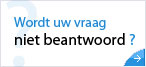- Home
- Producten
- Bedrijfsbehoeften
- Partners
- Referenties
- Kenniscentrum
- Support
- Over Perrit
- Handleidingen
- Nieuws
- Acties

Artikelen worden gefilterd op de tag Excel 2003 (555)
Verwijder dit filterLijst met Photo Editor-functies die niet beschikbaar zijn in Picture Manager 2003
Gepost op 13-02-2006 - Microsoft Office - 0 reacties
De informatie in dit artikel is van toepassing op: Microsoft Office PowerPoint 2003Microsoft Office Word 2003Microsoft Office FrontPage 2003Microsoft Office Excel 2003Microsoft Office Outlook 2003SamenvattingMicrosoft Photo Editor maakt vanaf Office 2003 niet langer deel uit van Microsoft Office. Office 2003 bevat het nieuwe onderdeel Microsoft Picture Manager 2003. Hoewel ...
De menubalk of de knoppen Minimaliseren, Vorig formaat en Sluiten ontbreken in Excel en in Word
Gepost op 13-02-2006 - Microsoft Office - 0 reacties
De informatie in dit artikel is van toepassing op: Microsoft Office Excel 2003Microsoft Excel 2002 Standard EditionMicrosoft Excel 2000 Standard EditionMicrosoft Office Word 2003Microsoft Word 2002 Standard EditionMicrosoft Word 2000 Standard EditionSymptomen Wanneer u een Microsoft Excel-werkblad of een Microsoft Word-document in het volledige scherm weergeeft, wordt de me...
Lijst met Photo Editor-functies die niet beschikbaar zijn in Picture Manager 2003
Gepost op 13-02-2006 - Microsoft Office - 0 reacties
De informatie in dit artikel is van toepassing op: Microsoft Office PowerPoint 2003Microsoft Office Word 2003Microsoft Office FrontPage 2003Microsoft Office Excel 2003Microsoft Office Outlook 2003SamenvattingMicrosoft Photo Editor maakt vanaf Office 2003 niet langer deel uit van Microsoft Office. Office 2003 bevat het nieuwe onderdeel Microsoft Picture Manager 2003. Hoewel ...
Lijst met Photo Editor-functies die niet beschikbaar zijn in Picture Manager 2003
Gepost op 13-02-2006 - Microsoft Office - 0 reacties
De informatie in dit artikel is van toepassing op: Microsoft Office PowerPoint 2003Microsoft Office Word 2003Microsoft Office FrontPage 2003Microsoft Office Excel 2003Microsoft Office Outlook 2003SamenvattingMicrosoft Photo Editor maakt vanaf Office 2003 niet langer deel uit van Microsoft Office. Office 2003 bevat het nieuwe onderdeel Microsoft Picture Manager 2003. Hoewel ...
Overzicht van gegevenstabellen in Microsoft Excel
Gepost op 13-02-2006 - Microsoft Office - 0 reacties
De informatie in dit artikel is van toepassing op: Microsoft Office Excel 2003Microsoft Excel 2002 Standard EditionMicrosoft Excel 2001 voor MacMicrosoft Excel 2000 Standard EditionMicrosoft Excel 98 voor MacintoshMicrosoft Excel 97 Standard EditionSamenvatting U kunt gegevenstabellen gebruiken (klik op Tabel in het menu Gegevens) om na te gaan op welke wijze verschillende ...
Een voorwaardelijke opmaak maken om fouten in Excel te verbergen
Gepost op 13-02-2006 - Microsoft Office - 0 reacties
De informatie in dit artikel is van toepassing op: Microsoft Office Excel 2003Microsoft Excel 2000 Standard EditionMicrosoft Excel 2002 Standard EditionMicrosoft Excel 97 Standard EditionSamenvatting In Microsoft Excel kunt u voorwaardelijke opmaak toepassen op een cel of celbereik waarmee de foutwaarden in de cel(len) worden verborgen. Meer informatie In versies van Micros...